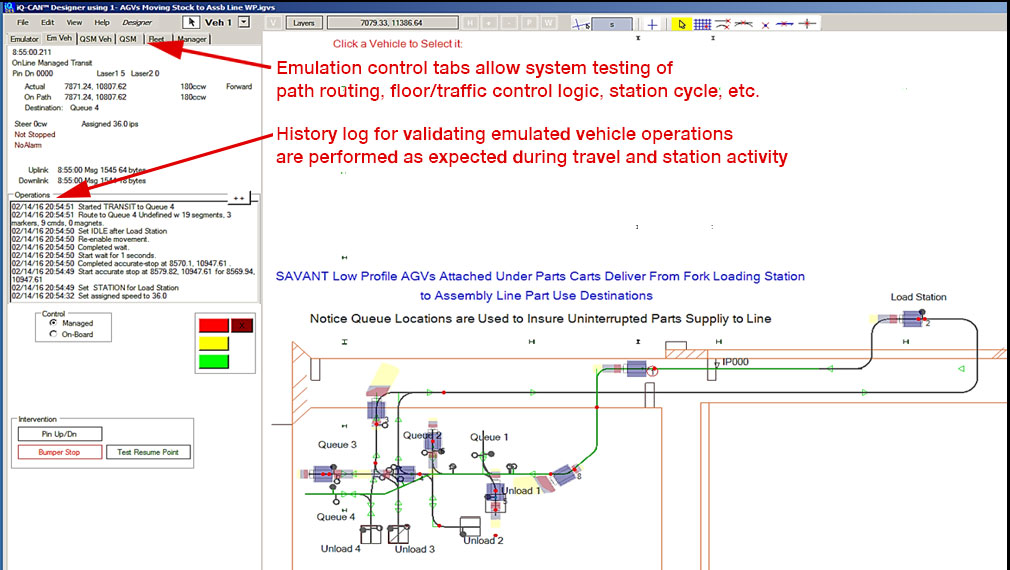iQ-CAN™ PC Program – System Emulation Mode
The System Emulation Mode is used to test the system operation configured in the System Designer Mode.
The system design is presented as a visual AGV path model overlaid on the customer’s facility CAD layout. Simulated AGVs travel along the path exactly as they would in an actual system. This allows the system control logic cgonfigured in the Designer Mode to be tested and validated sitting at a PC, instead of on a site floor.
In Emulation Mode, tabbed window panes are used to test the various AGV system functionalities such as traffic control, routing logic, station cycles and path actions. The saved system configuration file test-validated in Emulation Mode is used in the actual site system controller, so what you see… is truly what you get!
System Emulation = Virtual Reality
The Emulation testing is very comprehensive right down to actual AGV travel history data. The program literally does not know the simulated vehicles are not real. This means the simulated vehicles ‘report’ their status, location, and other time-stamped data.
There are ‘simulated’ AGV control buttons to stop, start, enter, remove AGVs as well as the ability to create system situations for special testing.
When the Emulation testing is completed, the iQ-CAN™ PC Program System Demonstrator Mode is selected allowing the entire virtual AGV fleet to be driven by scripted ‘from/to’ application rates.