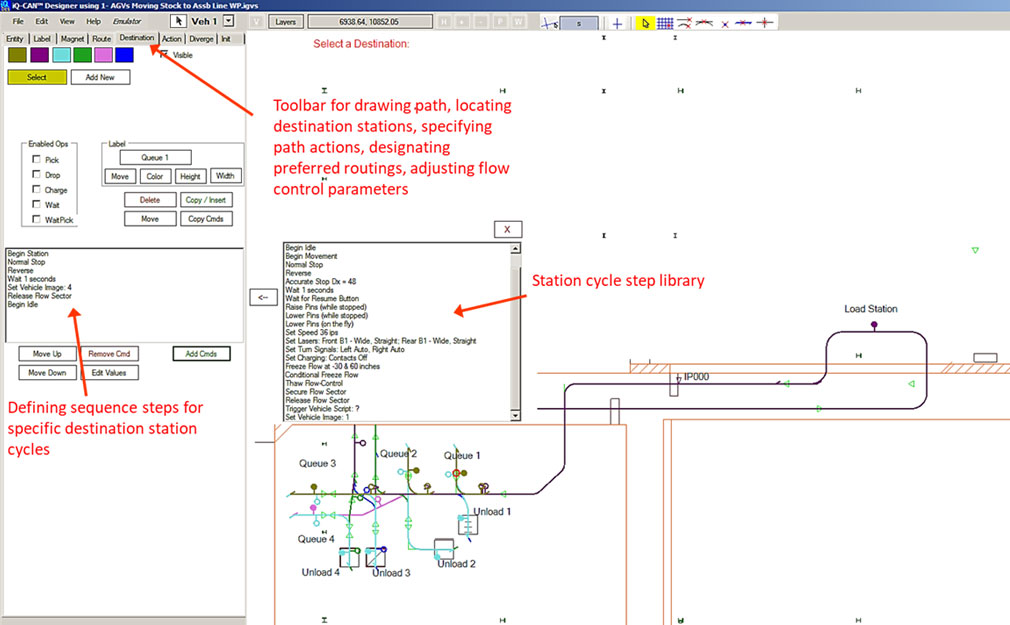iQ-CAN™ PC Program – System Designer Mode
System Designer Mode creates your AGV system path and path operation using graphic tools without software coding. This lets you not only ‘see’ your system’s design, but also understand how it will operate.
The iQ-CAN™ Program utilizes a customer’s CAD layout of his facility. Absolute CAD accuracy is not necessary for the Savant AGV ‘virtual’ path since our AGVs do not require walls, columns or other fixed structure for navigation reference. As a result, Savant ‘tape/target/structure-free’ AGV navigation accuracy (sub-1”) outperforms all other types.
The CAD layout showing general location of aisles, any machines where AGVs must accurately align with for auto-load transfer and building structure (columns, walls, etc.) is imported in System Designer Mode. This becomes the screen background template for drawing the ‘virtual’ AGV path map and locating the destinations to be serviced.
A Graphic User Interface… No Coding Required!
Designer Mode visually configures path routing and traffic control logic, constructs station cycle action sequences and other path actions. All system operation functionality is configured with GUI-based tools so no software coding is needed.
The System Designer Mode creates a system configuration file for the actual site system controller. But you don’t need to buy or wait for the real site system with real AGVs to see how the system design will work. That’s because the Emulator and Demonstrator Modes of the iQ-CAN™ PC Program will run/play the system design as a system model on your PC with virtual AGVs navigating the path using your facility’s CAD layout as the background!
The System Emulator Mode follows the Designer Mode and allows the various Designer-configured functionalities to be tested and verified.